Slack
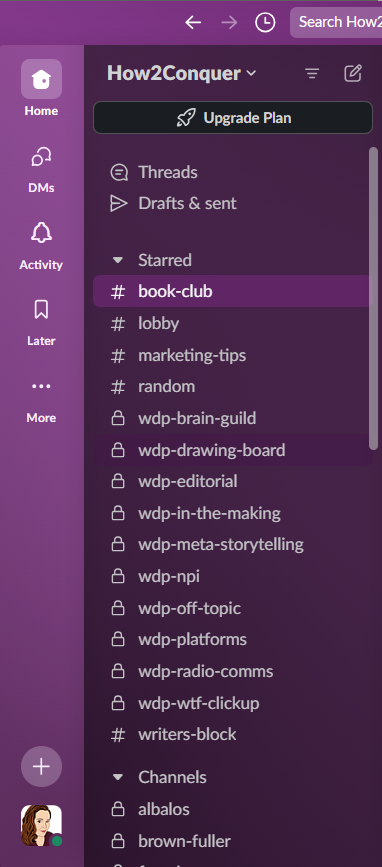 Slack is a team collaboration tool that offers real time messaging, file sharing, powerful search, and integrations with apps like ClickUp. The name is actually an acronym for "Searchable Log of All Conversation and Knowledge."
Slack is a team collaboration tool that offers real time messaging, file sharing, powerful search, and integrations with apps like ClickUp. The name is actually an acronym for "Searchable Log of All Conversation and Knowledge."
A Slack workspace is a shared hub made up of channels, where team members can communicate and work together.
Important Things to Know
Channels: Locks and Hashtags
While you can directly message specific users or groups of users, we also have a variety of channels set up.
Some channels are set up to allow collaboration on specific projects (including author access); while others are open to anyone with access to our Slack workspace.
Open channels present an opportunity to connect with other How2Conquer authors!
You can easily tell how accessible a channel is by checking the icon next to the name of the channel. A lock represents a channel that is only accessible to users added to it (e.g.,
To see more information about a channel you're viewing, you can click the title of the channel at the top of the window. Another window will open in front of Slack, showing the channel's topic, description, members, shared files, and more.
Got a channel you're constantly checking? You can click the star under the title of the channel to make it automatically appear at the top of the list.
File Upload
To upload a file to a channel or message thread, simply click the plus sign at the bottom of the message box, or drag and drop the file over Slack.
Mentions
To tag a specific person in a message, you can @ them. This can be helpful in busier channels with more members.
Fun Things
You can:
- Add emoji reactions to messages
- Post gifs in channels and threads
- Create new emojis for the workspace
Resources
Slack Website
For further information about Slack, please follow the links below.